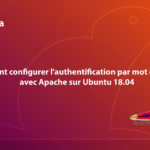Définir un mot de passe root
sudo passwd root
Enter new UNIX password:
Retype new UNIX password:
passwd: password updated successfully
Autoriser la connexion SSH en Root
Modifier le fichier suivant : /etc/ssh/sshd_config
sudo nano /etc/ssh/sshd_config
Commenter la ligne suivante :PermitRootLogin prohibit-password
PermitRootLogin prohibit-password
Ajouter en dessous :PermitRootLogin yes
PermitRootLogin yes
Redémarrer le service SSHsudo service ssh restart
sudo service ssh restart
Vous devriez maintenant pouvoir vous connectez en root avec Putty et WinSCP.